When it comes to workflow automation, n8n is one of the fastest-growing open-source platforms in the world.
Thank you for reading this post, don't forget to subscribe!With years of experience helping companies integrate tools like GitHub, Docker, and self-hosted apps, I can confidently say that n8n GitHub integration is one of the most powerful and flexible ways to automate your development and collaboration processes.
In this tutorial, I’ll walk you step by step through:
- Setting up a GitHub OAuth App
- Connecting it with n8n GitHub credentials
- Building your first n8n GitHub workflow (in under 15 minutes)
- Covering essentials whether you’re on n8n Docker, n8n GitHub self-hosted, or cloud
By the end, you’ll have a working n8n GitHub integration that can save you hours of work every week.
Why Use n8n with GitHub?
GitHub already has integrations and webhooks, but n8n adds visual automation, advanced conditions, and multi-app workflows.
With n8n, you can automate:
- Sending Slack or Discord notifications whenever a PR is merged
- Adding issues to Notion or Trello automatically
- Backing up repositories to Google Drive or S3
- Triggering CI/CD jobs with specific GitHub events
Unlike closed tools like Zapier or Make, n8n is open-source, self-hosted, and has no high pricing limits.
Prerequisites
Before starting, make sure you have:
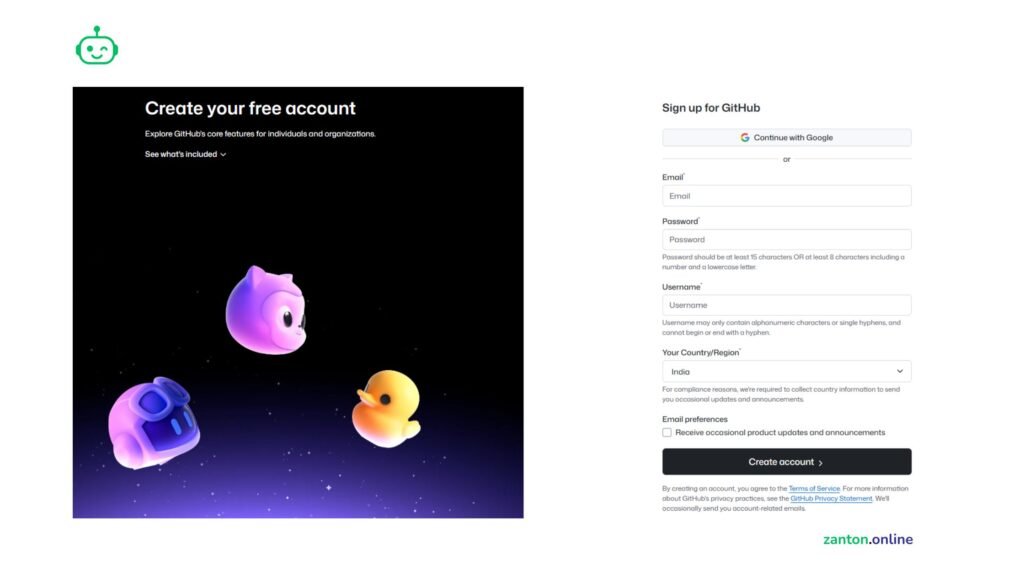
- A GitHub account
- A running instance of n8n (Cloud, Self-hosted, or Docker)
- Admin rights to create OAuth Apps on GitHub
- Basic understanding of webhooks and API tokens
If you don’t yet run n8n, the easiest way is with n8n Docker:
bashdocker run -it --rm \
-p 5678:5678 \
-e N8N_HOST="localhost" \
-e N8N_PORT=5678 \
-v ~/.n8n:/home/node/.n8n \
n8nio/n8n
This launches n8n locally at http://localhost:5678.
Step 1: Create a GitHub OAuth App
- Open your GitHub account settings
- Navigate to Developer Settings > OAuth Apps > New OAuth App
- Fill in:
- Application name: “n8n GitHub Integration”
- Homepage URL: your n8n domain (or
http://localhost:5678if local) - Authorization callback URL:
http://localhost:5678/rest/oauth2-credential/callback
- After saving, copy your Client ID and Client Secret
These will connect GitHub to n8n securely.
Step 2: Add GitHub Credentials in n8n
- Go to n8n’s Credentials section
- Search for “GitHub” and select “OAuth2 API”
- Enter your Client ID and Client Secret
- Save & Authenticate
- Once done, your n8n GitHub credentials are ready
This unlocks GitHub triggers, actions, and APIs directly within n8n workflows.
Step 3: Build Your First n8n GitHub Workflow
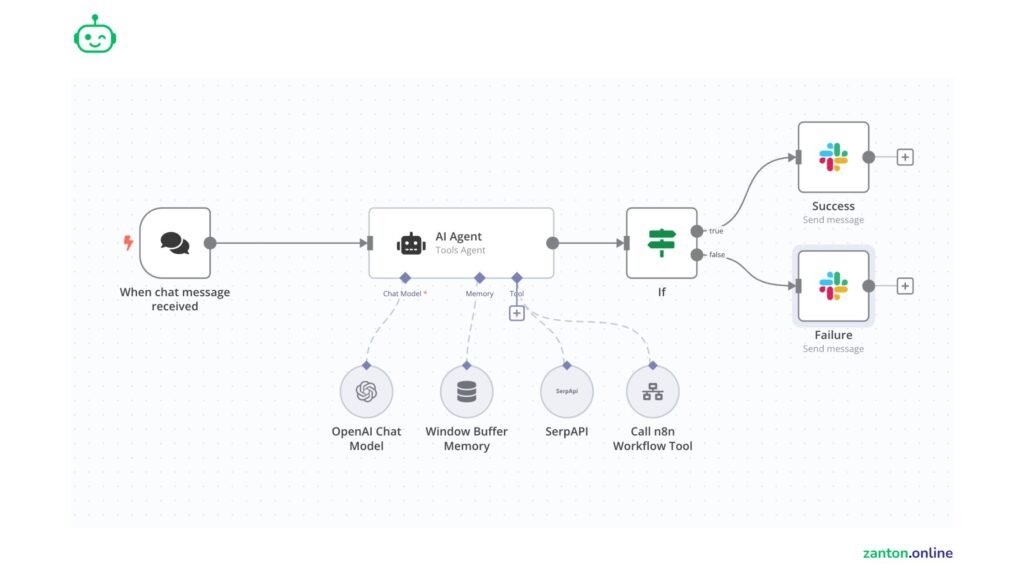
Let’s automate a simple example:
When a new issue is created in GitHub, send a Slack notification.
- In n8n editor, click New Workflow
- Add a GitHub Trigger node
- Choose event:
New Issue - Select your OAuth credentials
- Pick the repository (e.g.,
zie619/n8n-github)
- Choose event:
- Add a Slack (or Email) node
- Connect your Slack credentials
- Customize the message: “New GitHub issue created by {{$json[“user”][“login”]}}”
- Connect the nodes and save
Now, each new GitHub issue instantly sends a Slack alert.
Step 4: Going Beyond Simple Workflows
Once you understand the basics, you can use:
- n8n GitHub templates (pre-built community workflows)
- n8n workflows with multiple apps (GitHub + Jira, GitHub + Asana, GitHub + Notion)
- n8n GitHub self-hosted setup for enterprise security
- Branch-specific triggers (only main)
For CI/CD automation, couple n8n GitHub with Docker, so workflows trigger deployments.
Advanced: Running n8n GitHub Self-Hosted
Self-hosted deployment gives you full control over data. With n8n Docker, set environment variables for GitHub OAuth:
textversion: '3'
services:
n8n:
image: n8nio/n8n
ports:
- "5678:5678"
environment:
- N8N_BASIC_AUTH_ACTIVE=true
- N8N_BASIC_AUTH_USER=admin
- N8N_BASIC_AUTH_PASSWORD=secret
- N8N_OAUTH_GITHUB_CLIENT_ID=xxxx
- N8N_OAUTH_GITHUB_CLIENT_SECRET=yyyy
volumes:
- ~/.n8n:/home/node/.n8n
Run with:
bashdocker-compose up -d
Now you have n8n GitHub integration running securely in your infrastructure.
Why Developers Love n8n GitHub
- Open-source flexibility (no vendor lock-in)
- Visually buildable workflows without coding
- Extend with custom nodes or Python code execution
- n8n GitHub templates make starting faster
- Scale self-hosted with Docker/Kubernetes
n8n GitHub vs Zapier and Make

| Feature | n8n GitHub | Zapier | Make (Integromat) |
|---|---|---|---|
| Open-source | Yes | No | No |
| Self-hosted option | Yes | No | No |
| Free tier limit | Unlimited locally | Limited tasks | Limited operations |
| Custom code support | Python, JS, APIs | Limited | Limited |
| Cost scaling | Free / server cost | Expensive | Medium |
Practical Use Cases for n8n GitHub Workflows
- Automatic PR Notifications → Slack/Discord team updates
- Code Backup Automation → GitHub repo → Google Drive/S3
- CI/CD Triggering → GitHub webhook to deploy via Docker
- Issue Tracking → GitHub issues synced into Jira/Notion/Trello
- Contributor Reports → Weekly GitHub stats emailed automatically
FAQs on n8n GitHub Workflows
Is n8n free to use?
Yes, n8n is open-source and free. You can self-host without limits.
How to use GitHub with n8n?
Add GitHub OAuth credentials in n8n and use triggers (new issues, PRs, commits) with actions (notifications, backups, custom APIs).
Is n8n a Chinese company?
No, n8n is a German company founded in 2019 by Jan Oberhauser.
Can I run n8n locally?
Yes, using n8n Docker or Node.js you can run it on your laptop.
Who is the CEO of n8n?
Jan Oberhauser is the founder and CEO.
What is the salary of Zapier?
While not directly related, Zapier average salaries are around $120k/year for engineering roles.
Can n8n run Python?
Yes, using the “Execute Command” or “Code” node.
Can I run n8n on my laptop?
Yes, n8n runs locally through Node.js or Docker.
Can I use n8n for commercial use?
Yes, both free self-hosting and paid enterprise versions are available.
What language does n8n use?
It’s written in TypeScript/Node.js.
Which is better, n8n or Make?
n8n is better for developers needing control and self-hosting. Make is easier for beginners but paid.
Is there a n8n certification?
Not yet, but community training exists.
How does n8n compare to Zapier?
Zapier is proprietary and limited, while n8n is open-source with unlimited local workflows.
Is n8n good for production?
Yes, with proper scaling and monitoring, it’s used by enterprises.
How much RAM does n8n use?
A small instance can run with 512MB–1GB RAM, but production workloads should start with 2GB+.

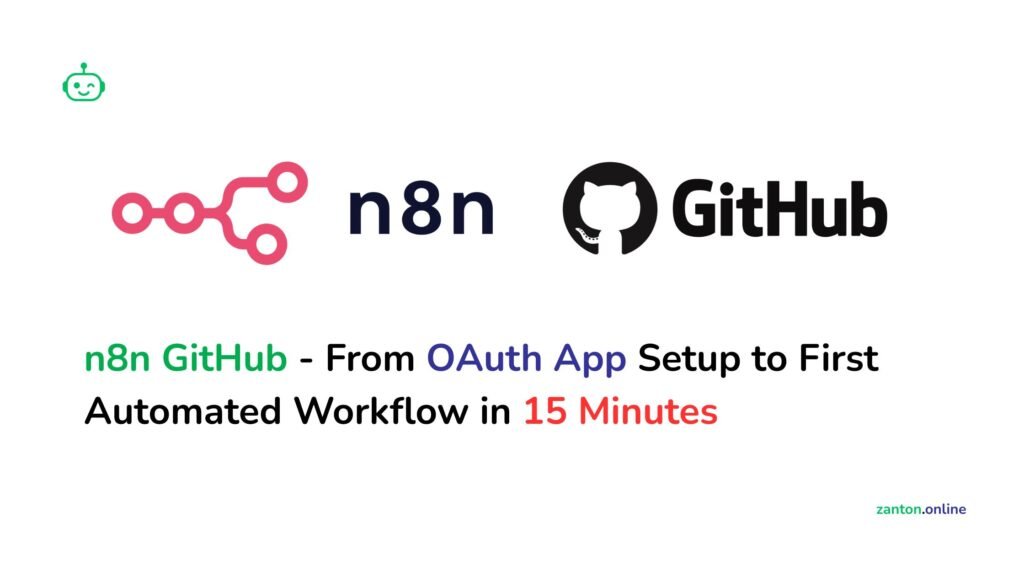

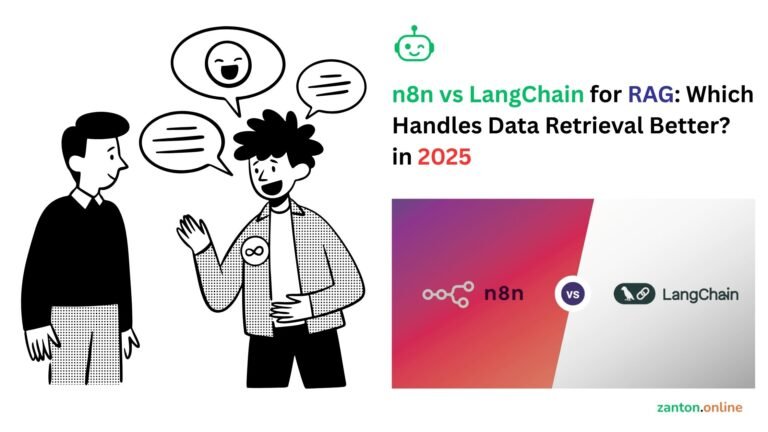




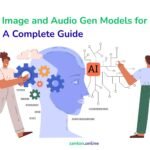
[…] Supportive documentation and examples via LangChain documentation, LangChain examples, and LangChain github […]
weed delivery near me available online
Wishing you happiness every day.