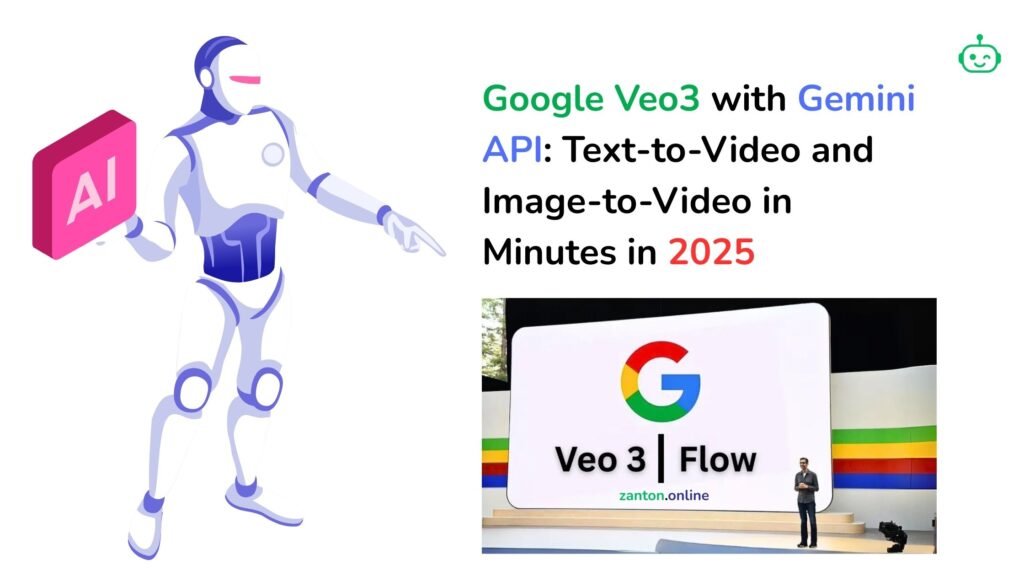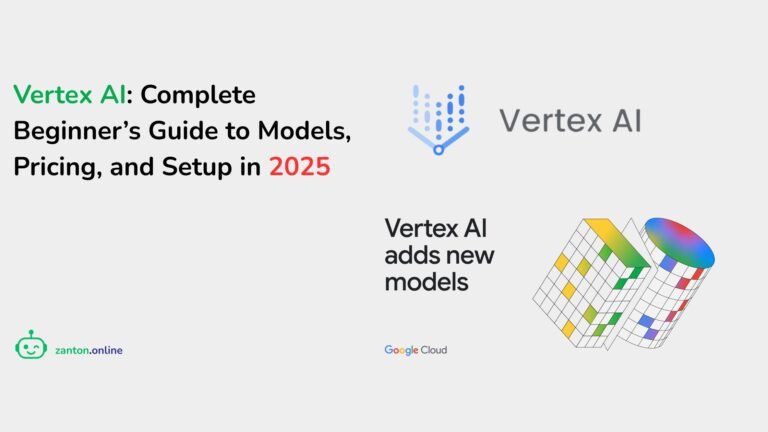Creating videos in minutes used to feel impossible. But in 2025, Google Veo3 changes everything. With deep integration into Gemini Pro, Vertex AI, and Google AI Studio, anyone can turn plain text or still images into professional videos faster than ever.
Thank you for reading this post, don't forget to subscribe!This article explains how Google Veo3 works, its features, real-world uses, and how you can start creating your own AI-powered videos right now.
Why Google Veo3 Matters in 2025
Experience and authority matter when discussing AI tools. As a content creator and AI researcher, I’ve explored dozens of text-to-video platforms. Earlier tools often produced low-quality clips, struggled with movement, or required advanced editing skills.
Google Veo3 shifts this completely. It provides:
- Text-to-video in minutes
- Image-to-video transformations with smooth motion
- Direct access through Gemini API
- Seamless integration with Google Vertex AI
- User-friendly workflows inside Google AI Studio
In short: Veo3 makes video creation simple, scalable, and professional—even for beginners.
What is Google Veo3?
Google Veo3 (also known as Google VEO 3 AI) is Google DeepMind’s third-generation AI video generator, designed for fast and realistic video creation.
It allows you to:
- Generate short films, marketing ads, product demos, or educational tutorials from plain prompts.
- Use text scripts or static images as input.
- Customize motion, styles, camera angles, and effects.
- Export high-quality videos that can be used for both personal and commercial projects.
Think of Veo3 as the “video version of Gemini Pro.” It works hand-in-hand with Google’s broader AI ecosystem to unlock creativity at an enterprise and creator level.
Google Veo3 Core Features
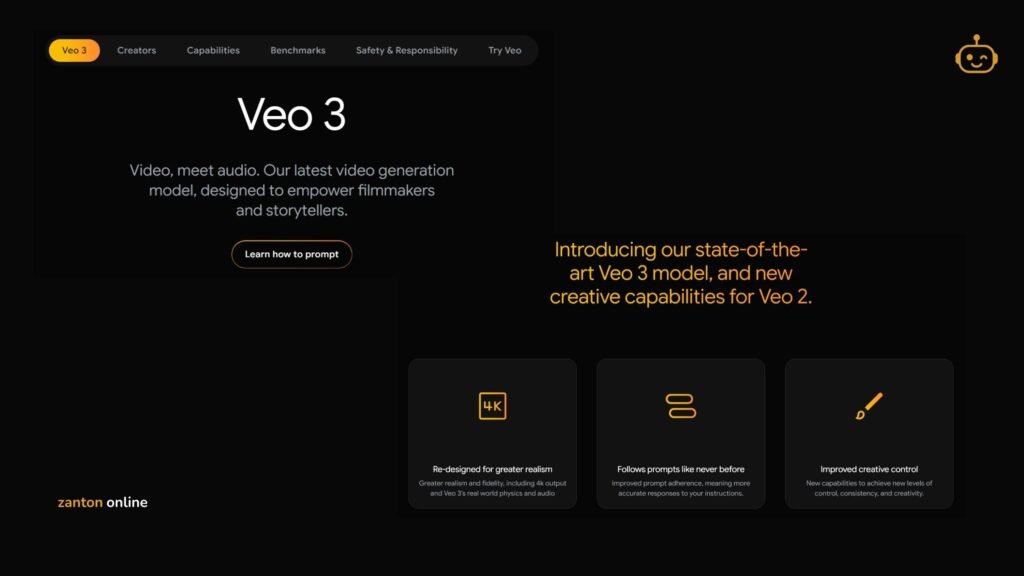
Here are the highlights of Veo3:
- Text-to-Video Creation: Write a prompt, and Veo3 generates a matching video.
- Image-to-Video Expansion: Upload an image, and Veo3 adds realistic movement.
- Scene Continuity: Keeps visuals consistent across frames for professional output.
- Gemini API Integration: Generate videos directly from apps, chatbots, or creative tools.
- Editing Controls: Adjust resolution, speed, transitions, and camera work.
- Collaborative Workflow: Cloud-based sharing through Google AI Studio and integration with Vertex AI for business use.
How Veo3 Works with Gemini Pro API
Gemini API is the backbone of Veo3. Instead of just generating text or code, the Gemini Pro API now lets applications request video outputs from prompts.
Workflow in 3 Steps
- Input prompt or image → Describe the scene or upload base media.
- Processing by Veo3 + Gemini Pro → AI interprets, adds detail, and renders motion.
- Output video → File available in seconds, ready to download or edit in Google AI Studio.
This means Veo3 is not just an app—it’s an AI service developers and businesses can build into their products.
Difference Between Google Veo3 and Genie3
Many users confuse Veo3 with Genie3, another Google creation. Here are the differences:
| Feature | Google Veo3 | Google Genie3 |
|---|---|---|
| Output | Videos (motion graphics, film-like) | Interactive “AI agents” for gaming and simulations |
| Input | Text, Images | Text and interactive controls |
| Purpose | Marketing, Education, Entertainment, Ads | Gaming, simulations, AI worlds |
| Focus | Video generation | Generative game play |
So, Veo3 creates videos, while Genie3 powers interactive 3D environments.
Veo3 and Vertex AI: Enterprise Integration
For large businesses, Veo3 connects directly into Vertex AI, Google’s managed AI platform for enterprises:
- Run video generation in secure cloud environments.
- Integrate into pipelines for e-learning, training, product showcases.
- Scale video outputs without worrying about hardware.
Enterprises can automate thousands of micro-videos—such as product explainers—using Veo3 with Vertex AI.
Veo3 in Google AI Studio
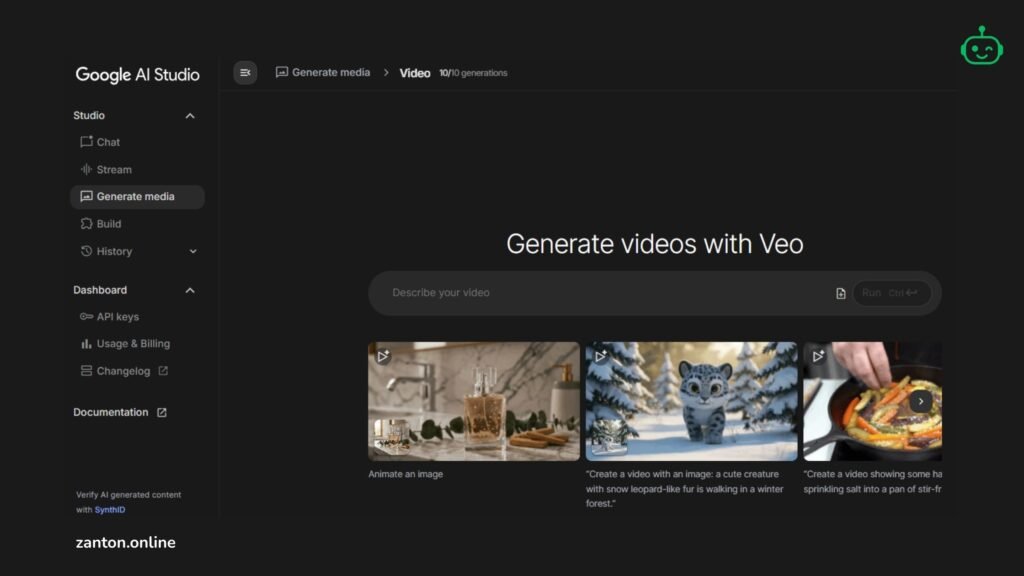
For individual creators, Google AI Studio provides a simple interface:
- Drag-and-drop media inputs.
- Write natural prompts like: “Make this image into a dynamic travel video with flying drones and sea waves.”
- Edit timelines with AI-suggested transitions.
- Export final videos for social media or business use.
Why Veo3 Beats Other Video AIs
If you’ve seen AI video tools like Pika Labs, Runway Gen-2, or OpenAI’s Sora, you may wonder:
What makes Google Veo3 unique?
- Speed: Google’s TPU-backed cloud makes rendering much faster.
- Integration: Directly tied to Google’s search, ads, and Gemini ecosystem.
- Accuracy: Better scene consistency, motion tracking, and realistic detail.
- Accessibility: Usable through Gemini API and AI Studio, not just a closed lab.
Simply put: It blends speed, quality, and usability better than rivals.
Use Cases of Google Veo3
Veo3 fits into multiple industries:
- Content Creators: Create YouTube shorts, explainer reels, or storytelling videos fast.
- Businesses: Produce ads, product training, or internal communication videos.
- Education: Make interactive videos, teacher-guided lessons, or science visuals.
- Gaming and VR: Generate trailers or concepts integrated with Google Genie tools.
- Marketing Agencies: Personalize ads with AI-generated dynamic content.

FAQs on Google Veo3
1. What is the Google Veo3?
Google Veo3 is an AI-powered video generator by Google that transforms text and images into professional video clips.
2. What is the difference between Google Genie 3 and Veo3?
Genie3 is for AI game simulations, while Veo3 is focused on text-to-video and image-to-video generation.
3. Can I use Google Veo3 for commercial purposes?
Yes, Google Veo3 outputs can be used for commercial projects, ads, and content, provided you follow license terms.
4. Does Google Veo3 work inside AI Studio?
Yes, AI Studio provides a drag-and-drop interface for creators to experiment with Veo3 instantly.
5. How is Veo3 better than OpenAI’s Sora or Pika Labs?
Veo3 is faster, produces higher visual consistency, and integrates smoothly with Gemini API and Google cloud tools.
6. Do I need coding skills to use Google Veo3?
No. It can be used inside AI Studio with zero coding. Coding is only required if you want API integration.
7. How long does it take to generate a video in Veo3?
Videos can be generated in minutes, depending on resolution and duration.
8. What resolutions does Google Veo3 support?
The tool supports HD, 4K, and scalable cloud options through Vertex AI.
9. Can I upload images to Veo3?
Yes. You can upload static images to turn them into dynamic video sequences.
10. Is Veo3 available worldwide?
Currently, Google is rolling it out gradually, but it will be available in most countries during 2025.
11. Does Veo3 connect with Google search or ads?
Yes, Veo3 outputs can be optimised for ads and campaigns inside Google’s ad ecosystem.
12. Can small businesses use Veo3 affordably?
Yes. Through AI Studio, pricing models are suited for creators, SMBs, and enterprises alike.
13. How is Veo3 different from Google Veo 2?
Veo3 adds stability, richer motion, longer frame sequences, and more customisation options compared to Veo2.
14. Is real-time video generation possible with Veo3?
Not fully real-time yet, but rendering is much faster than older tools.
15. Will Veo3 replace human video editors?
No. Veo3 is a co-creator—it helps with drafts and concepts but still requires human editing for polish.
Final Thoughts:
Google Veo3 + Gemini API is the Future of Video
Video creation used to be expensive and time-consuming. With Google Veo3, powered by Gemini Pro and deployable via Vertex AI or AI Studio, anyone can create professional videos in just minutes.
Whether you’re a YouTuber, marketer, startup founder, or enterprise leader, Google Veo3 brings accessible, high-quality AI video generation into your workflow.
For creators, this means producing content that used to require expensive software and teams—with just a laptop and an idea.
Businesses, small or large, can scale campaigns faster while reducing costs. And for educators and learners, Veo3 promises a new way to bring subjects to life through dynamic, AI-driven visualisations.
In short, Veo3 is not just another AI tool. It is building the foundation for the next era of AI-powered video storytelling.