If you are looking for a simple, clear, and complete guide to Vertex AI, you are in the right place. With real-world experience in AI tools and cloud technologies, I have worked hands-on with Google Cloud’s AI platform and helped businesses set up their workflows.
Thank you for reading this post, don't forget to subscribe!What is Vertex AI?
Vertex AI is Google Cloud’s unified machine learning platform that allows you to build, train, deploy, and manage AI models in one place. Unlike other AI tools that are scattered across services, Vertex AI brings everything together—data preparation, model training, fine-tuning, deployment, and monitoring.
In 2025, Vertex AI has expanded to include generative AI tools, Vertex AI Studio, Vertex AI Gemini models, and even Vertex AI Agent Builder for intelligent assistants.
Key highlights:
- Vertex AI Studio: A workspace for building and testing generative AI models.
- Vertex AI Gemini: Google’s most powerful multimodal AI model inside Vertex AI.
- Vertex AI Agent Builder: Lets you create AI-powered agents for chat, support, or workflow automation.
- Vertex AI Pricing: Pay-as-you-go depending on training, deployment, and tokens used.
- Vertex AI Search: AI-powered search across enterprise documents and apps.
In short: Vertex AI is a complete AI development and deployment platform—simple for beginners, yet powerful for enterprises.
Why Use Vertex AI in 2025?
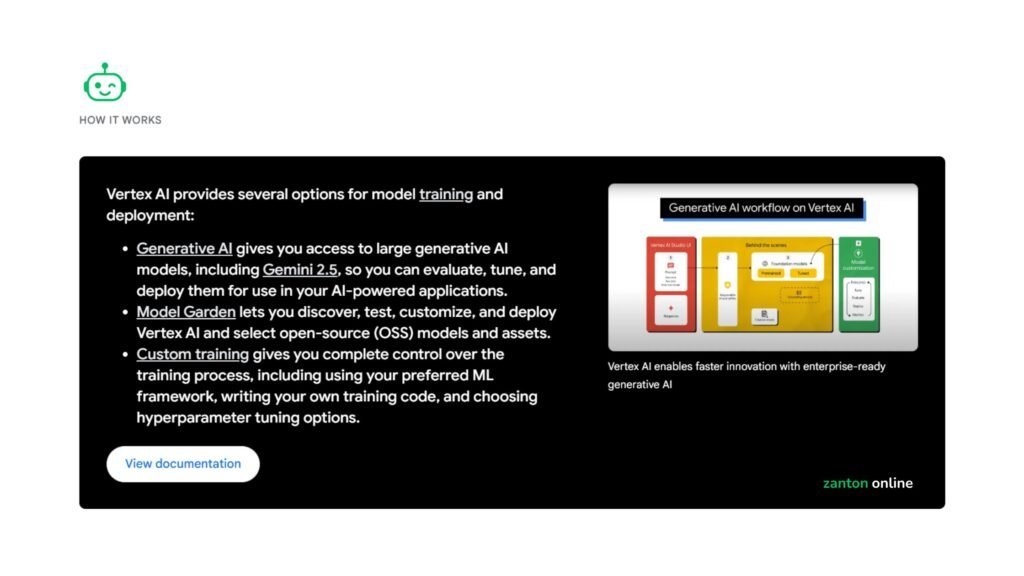
The world is flooded with AI tools, but Vertex AI stands out because it is:
- Integrated with Google Cloud – perfect for businesses already using GCP.
- Scalable for enterprises – from prototypes to global-scale AI apps.
- Powered by Gemini – the latest multimodal model for text, images, and more.
- Built for generative AI – create chatbots, image generators, or custom LLMs.
- Trusted by big brands – used for healthcare, finance, retail, and beyond.
If you are a beginner, Vertex AI makes it easy to start without knowing deep machine learning. If you are advanced, it gives you tools to scale.
Key Features of Vertex AI
1. Vertex AI Generative AI
One of the biggest upgrades in 2025 is its generative AI capabilities. You can use Vertex AI Studio to:
- Create text (blogs, articles, conversations).
- Generate images using Google’s diffusion models.
- Summarize long documents.
- Fine-tune models for specific industries.
2. Vertex AI Studio
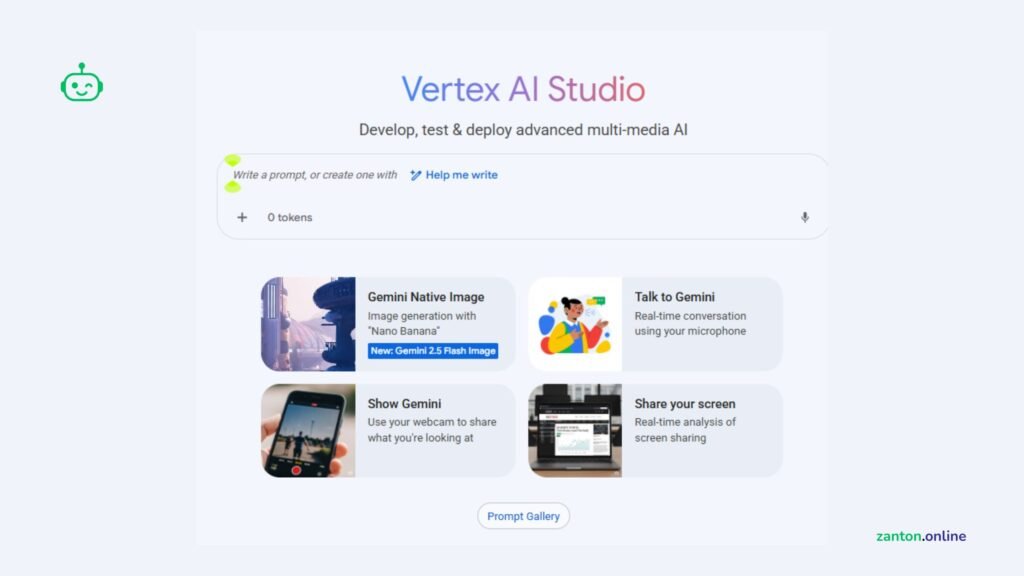
This is your workspace to interact with models visually and test prompts before deployment. Inside the studio:
- Try Vertex AI Chat (like ChatGPT but deeply connected to Google Cloud tools).
- Experiment with prompts.
- Export models easily into production.
3. Vertex AI Gemini
The Gemini family of models is at the heart of Vertex AI. Gemini models are multimodal, meaning they can understand:
- Text
- Images
- Code
- Video
- Audio
This allows developers to build smarter AI applications beyond just chatbots. For example, a medical imaging app can process X-rays and patient notes at the same time.
4. Vertex AI Search
Companies often face one big problem: too much unstructured data. With Vertex AI Search, you can:
- Search across enterprise data.
- Power custom RAG (retrieval-augmented generation) apps.
- Enable employees to query internal knowledge bases with natural language.
5. Vertex AI Agent Builder
This is for building AI-powered agents that can handle customer support or automate workflows. Instead of coding an entire chatbot, you can design agents with:
- Pre-built tools.
- Prompt flows.
- API integrations.
Such agents are widely used in banking, retail, and SaaS platforms today.
6. Vertex AI API
Developers can integrate models directly via the Vertex AI API. This allows automation, custom apps, and embedding AI into existing workflows.
Vertex AI Pricing in 2025
How much does Vertex AI cost?
The pricing model is pay-as-you-go—you only pay for what you use. Costs depend on:
- Training: Charged by computation hours.
- Deployment: Based on prediction requests.
- Generative AI: Charged by tokens or image generations.
- Vertex AI Search & Agent Builder: Subscription plus usage-based costs.
Here’s a simplified pricing table (estimates for 2025):
| Vertex AI Service | Pricing Model | Example Cost Range |
|---|---|---|
| Model training | per compute hour | $0.10 – $2.50/hr |
| Model deployment (predictions) | per request | $0.005 – $0.02/request |
| Vertex AI Generative AI (text) | per 1,000 tokens | $0.001 – $0.015 |
| Vertex AI Generative AI (images) | per image generated | $0.02 – $0.12 |
| Vertex AI Search | subscription + requests | $125/month + usage |
| Vertex AI Agent Builder | subscription + requests | $150/month + usage |
Tip: Google often gives free credit for new users to test Vertex AI.
Vertex AI Setup: How to Start
Setting up Vertex AI only takes a few steps if you are new to Google Cloud.
Step 1: Create a Google Cloud Account
- Go to Google Cloud Console.
- Sign up with your Gmail and set up billing (free credits included).
Step 2: Enable Vertex AI
- Navigate to “Vertex AI” in the console.
- Turn on the Vertex AI API.
Step 3: Choose Your Workspace
- Open Vertex AI Studio for no-code testing.
- Developers can use the Vertex AI SDK or API.
Step 4: Select a Model
- Choose Gemini or another foundation model.
- You can test with pre-trained models or fine-tune on your own data.
Step 5: Build and Deploy
- Use Vertex AI Agent Builder if making a chatbot.
- Deploy models to production with auto-scaling.
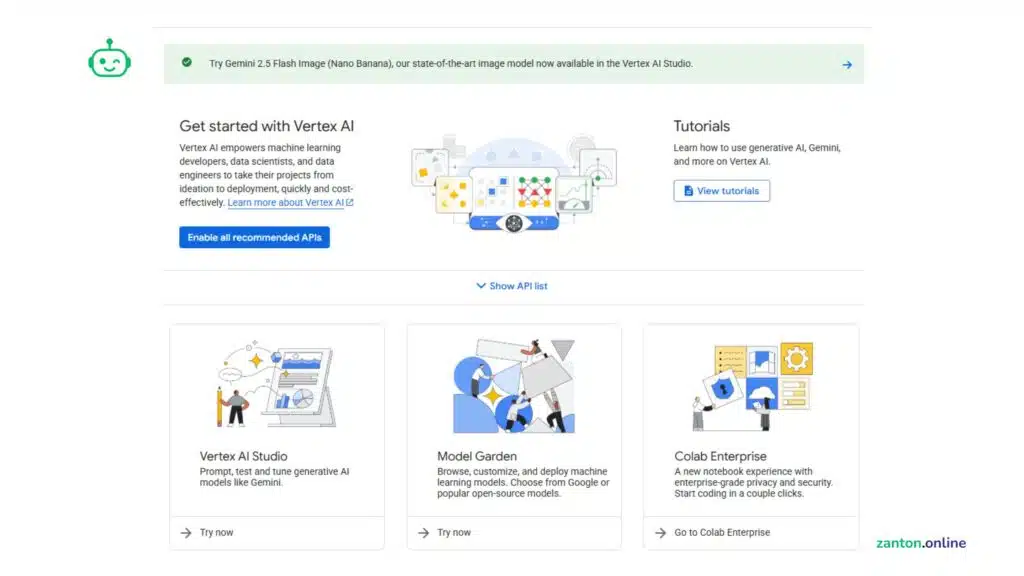
Vertex AI Logo and Branding
The Vertex AI logo represents Google Cloud AI services. When you see it, it signals enterprise-grade AI backed by Google. While the logo may not matter to users, it helps businesses identify Vertex AI as a trustworthy cloud service with reputation.
Vertex AI for Beginners
If you are new to AI, don’t worry. Vertex AI is beginner-friendly. You don’t need coding to start experimenting:
- Use Vertex AI Studio.
- Test prompts and save results.
- Use a pre-trained Gemini model instead of training from scratch.
Vertex AI is often compared to ChatGPT or OpenAI APIs, but the difference is Vertex AI is fully integrated into Google Cloud—so you can connect it to your data, workflows, or apps more easily.
Use Cases of Vertex AI
Some practical applications:
- Customer support: AI chat agents.
- Healthcare: Diagnosis with Gemini multimodal.
- Finance: Fraud detection + generative insights.
- Content creation: Blogs, ads, product descriptions.
- Retail: Product recommendations and AI search.
- Developers: Code generation and debugging.
FAQs About Vertex AI
What is Vertex AI used for?
It is used for building, training, and deploying AI models. In 2025, it is also widely used for generative AI applications like chatbots and image generation.
Is Vertex AI different from Gemini?
Yes, Gemini is a model family, while Vertex AI is the platform where you use Gemini and other models.
Is Vertex AI free to use?
No, but Google offers free trial credits. After that, you pay for usage.
Can I run Vertex AI locally?
No. It is a cloud-only service managed by Google Cloud.
Which AI is fully free?
Most enterprise AIs like Vertex AI are not fully free. Some open-source models like LLaMA or Stable Diffusion can be used for free.
How much does Vertex AI cost?
Costs vary based on training, usage, and deployment. For beginners, it can start under $5/month, while enterprise-scale projects can run into thousands.
Can Vertex AI generate images?
Yes, you can generate AI images inside Vertex AI Studio.
Which AI is best for coding?
Vertex AI Gemini Pro is one of the top choices for AI-based coding in 2025, comparable to GitHub Copilot.
Who uses Vertex AI?
Startups, enterprises, healthcare firms, banks, retailers, and government agencies use it.
Is Vertex a software?
No, it is a platform inside Google Cloud, not a standalone desktop software.
What are the limitations of Vertex AI?
- Requires Google Cloud account and billing.
- Cannot run offline.
- Costs rise with heavy usage.
- Beginners may find advanced features complex.
Would you like me to also add a comparison section between Vertex AI vs OpenAI and Anthropic (Claude).
Please Comment below.

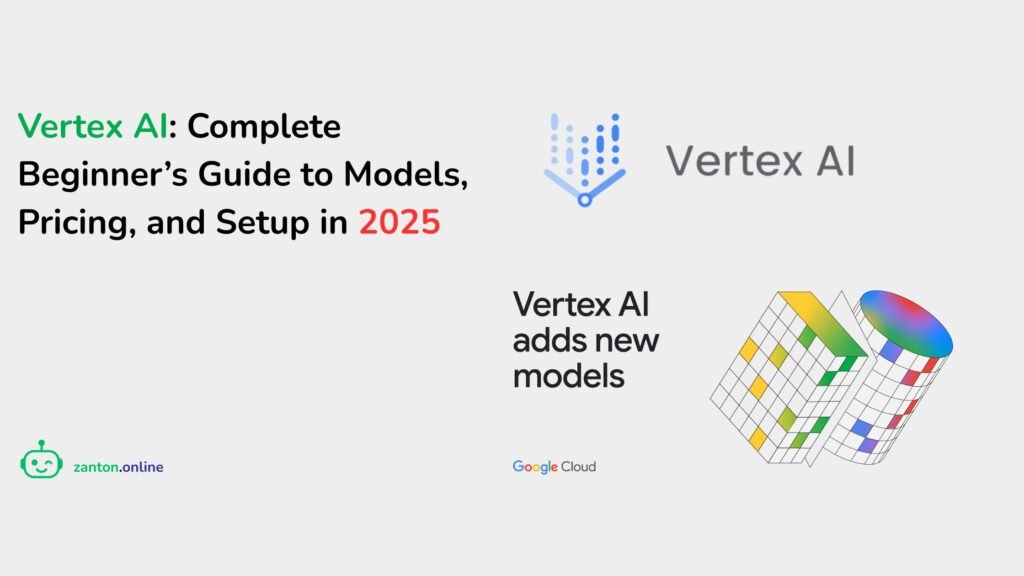
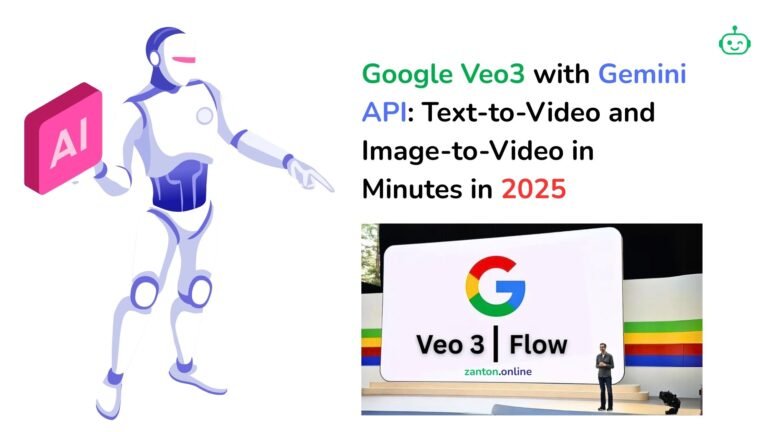




[…] (Artificial Intelligence for IT Operations) is the use of AI and machine learning to automate IT operations. Instead of humans manually troubleshooting, AIOps uses algorithms […]
[…] impossible. But in 2025, Google Veo3 changes everything. With deep integration into Gemini Pro, Vertex AI, and Google AI Studio, anyone can turn plain text or still images into professional videos faster […]